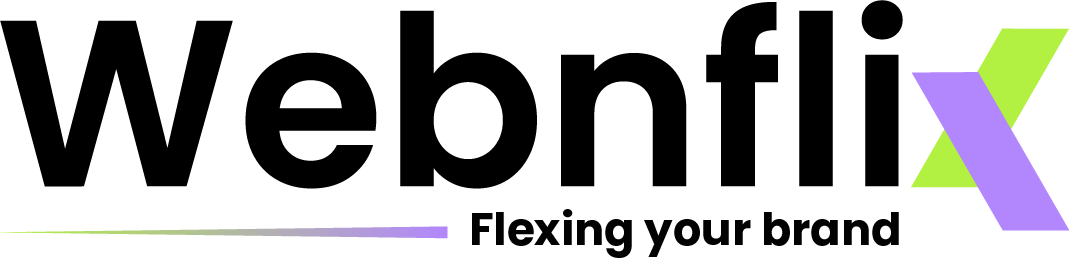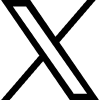Website Maintenance Checklist: 20 Fixes Most Owners Forget
If you’re someone who runs a business and your entire business is based on the website, chances are that, anytime soon, you might experience a dramatic decrease in the profit you make from the website. And it is even closer if you built the website a year ago or so and haven’t maintained it since then.
A website that’s built and then left unattended can quickly develop one issue after another. As these problems grow more severe, they begin to harm the user experience, leading to a drop in conversion rates and ultimately reducing profits.
The issue of website maintenance is more serious than many realize. Over 73% of websites run on outdated software or plugins, putting them at risk. For 33% of small business owners, maintaining their website is one of the biggest challenges they face.
That said, if you want your website to avoid unexpected downtime, investing in website maintenance services is essential. If you prefer to handle maintenance on your own, be sure to check out our website maintenance checklist, it outlines common issues and how you can effectively resolve them yourself.
Website Maintenance Checklist Template
Here is the ultimate website maintenance checklist you need to ensure every error and issue on your website is resolved, step by step.
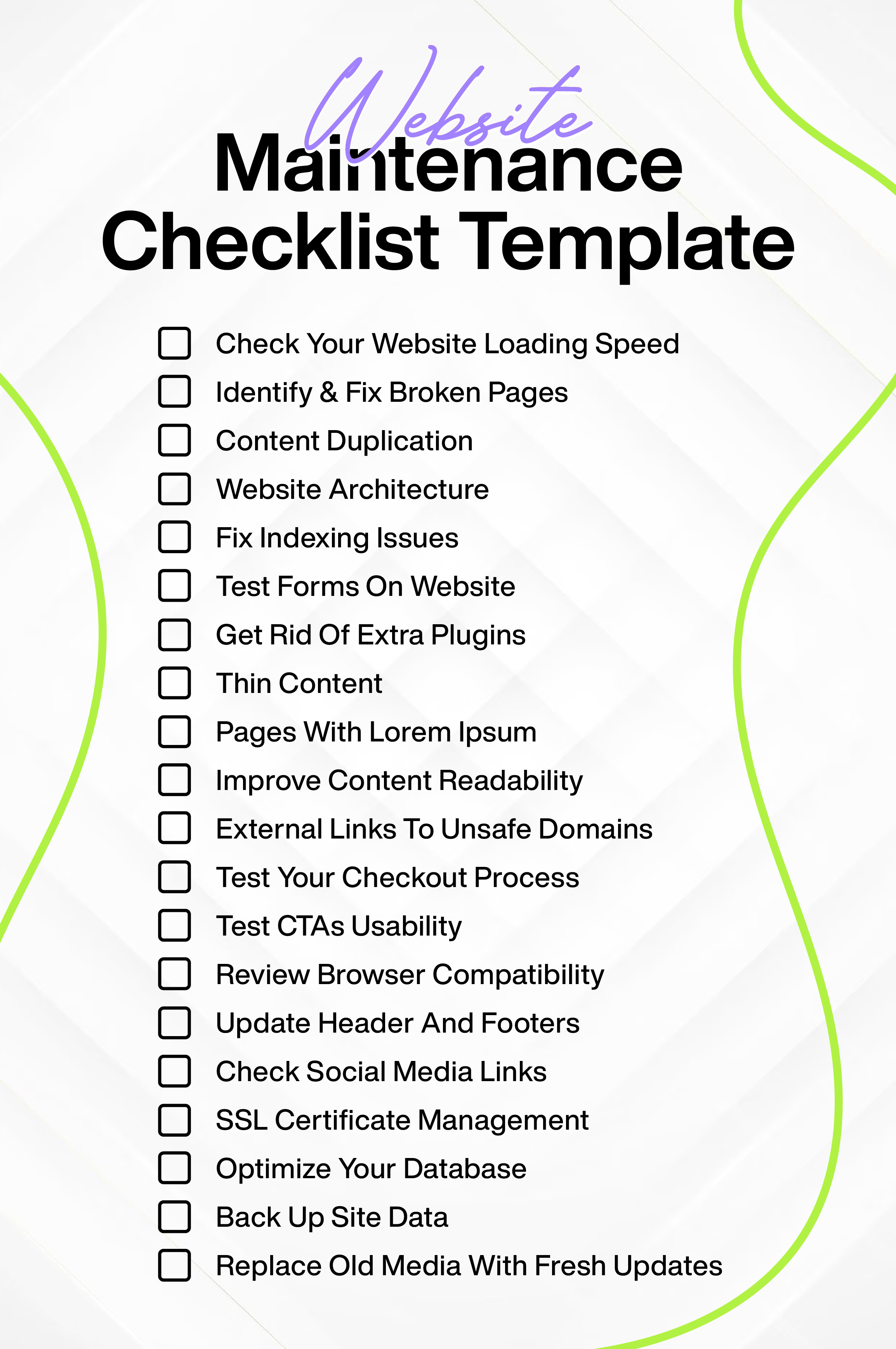
The Most Comprehensive Website Maintenance Checklist Ever
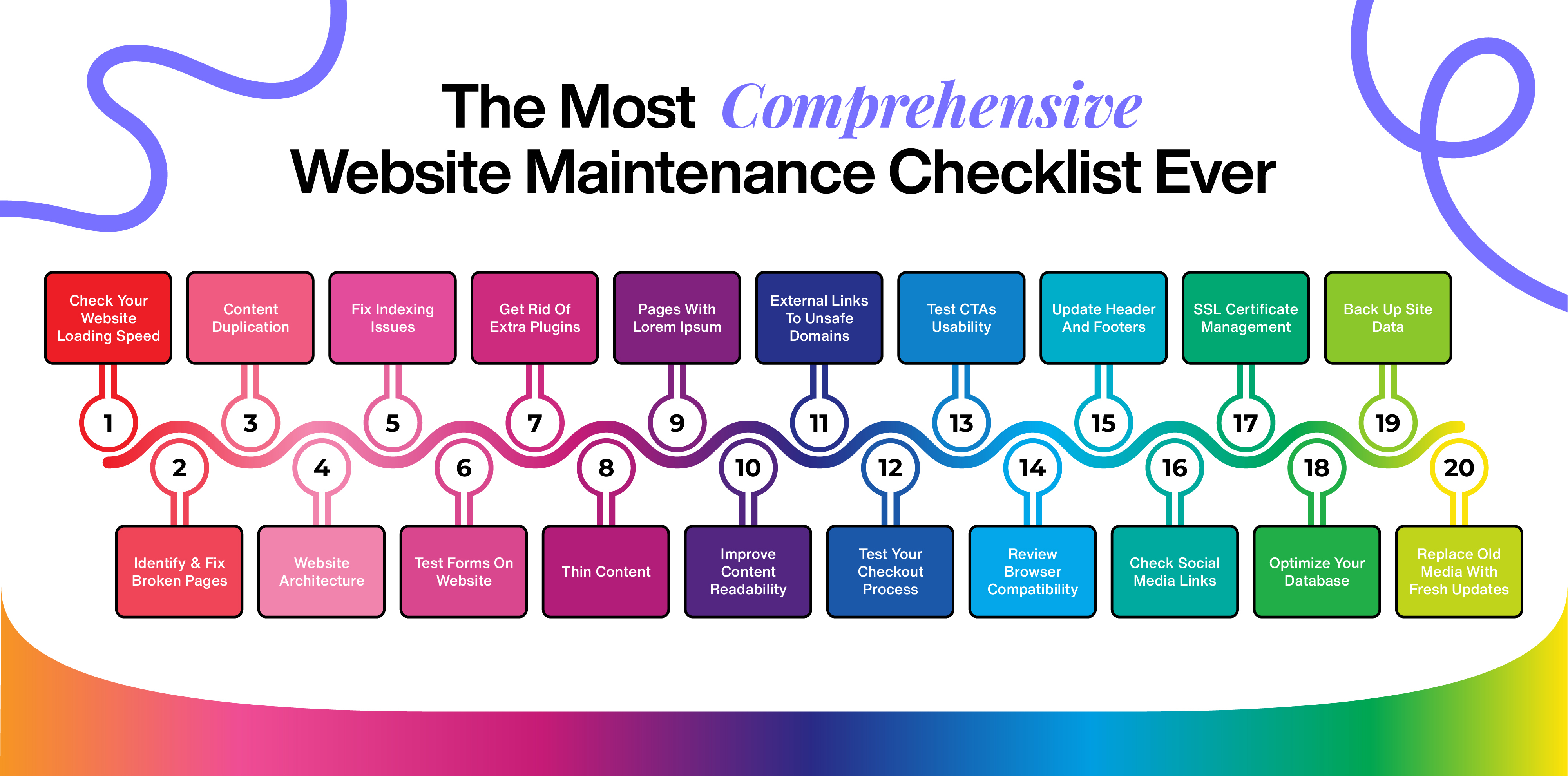
Below, we’ve covered every point included in the Website Maintenance Checklist. Each item is explained in detail, including why the issue occurs and how to resolve it professionally.
1. Check Your Website Loading Speed
One of the most common problems that websites face today is slow loading speed. It can affect almost every website, even if the development team focused on performance during the initial build.
In fact, slow speed issues often appear later, once images, videos, and content start getting added. Today, over 70% of websites take longer than 5 seconds to load on mobile devices. That’s 2 seconds slower than the recommended loading time.
Do you know what happens to websites that take more than 3 seconds to load? 53% of mobile users will leave the site if they have to wait that long.
That’s why fixing slow loading speed is a top priority in any website maintenance plan. On our website maintenance checklist, it’s at the very top, because of how badly it can affect user experience, search rankings, and conversion rates.
How to check your site speed?
If you want to see the current website loading speed of your site you can use tools such as Pagespeed Insights, GTmetrix and sitechecker.
How to fix website loading speed?
Five things you can do on your own to reduce the webpage loading speed.
Compress images
Enable browser caching
Choose a fast hosting provider
Optimize your database
Reduce redirects
2. Identify & Fix Broken Pages
One of the most common, yet often overlooked, issues on websites is broken pages, also known as 404 errors, which mean “Page Not Found.” But before we explain how to find and fix them, let’s first understand what broken pages are and how they negatively impact SEO.
In simple terms, broken pages are web pages that no longer exist. This usually happens when the website owner deletes a page or changes its URL without setting up a proper redirect.
Now imagine visiting a website, clicking on a link, and landing on a 404 error page. What would your reaction be? You’d likely feel frustrated and form a negative impression of the brand overall. On the other hand, from an SEO point of view, broken pages waste your crawl budget and negatively impact your rankings.
How to Identify Broken Pages?
Use tools such as Google Search Console, Ahref, and Screamingfrog to detect broken pages.
How to fix the broken pages issue?
1. Redirect the pages to the most relevant pages.
2. Fix or remove broken external links.
3. Content Duplication
This blog doesn’t just cover technical website maintenance checklists, it also addresses content-related issues that can cause serious problems if not handled properly.
After building your website, the next step is usually to write content about the products or services you offer. At this point, you might wonder: "What if I just copy content from a competitor who offers the same services?"
You should absolutely avoid that. Not only is it unethical, but it can also lead to your website being penalized by Google. Search engines are strongly against duplicate content, whether it's copied from other sites or even reused across your own pages.
How to detect duplicate content on a website?
Use tools such as Ahref and Semrush to find content duplication problems on your site.
How to fix the duplicate content issue?
Write unique, SEO optimized and value driven content for the website.
4. Website Architecture
Webnflix’s site maintenance checklist includes website architecture, which is often missing from many other checklists, but we make it a priority when a client reaches out to us.
After slow loading speed and poor mobile responsiveness, confusing website navigation is the third biggest reason why visitors leave a website. In fact, many web designers consider it one of the top causes of high website abandonment rates.
If your website architecture is poorly structured or overly complex, visitors may struggle to find the exact page or information they’re looking for. This leads to frustration, and most users will leave the site with a negative impression of your brand. Read this blog if you want to know about the best practices to create a user-friendly website.
We’ve seen this issue occur more frequently on eCommerce websites than any other type, mainly due to the large number of collections and product pages. That’s why a clear and well-organized architecture must be a key part of every eCommerce website maintenance checklist.
How to fix poor Website Architecture?
You can simplify your website architecture for visitors by creating a clear, logical hierarchy, for example: Homepage > Categories > Subpages.
5. Fix Indexing Issues
You might be wondering why your website isn’t getting traffic, even after following all the SEO best practices and publishing high-quality content.
One possible reason is that the new pages you're creating aren't being indexed. If you want to receive traffic from search engines, the first step is to ensure that all your pages are being crawled and indexed.
Indexing is an issue that can be managed but not fully controlled. Even if you follow every SEO guideline and optimize your site to be easily crawlable, a significant number of your pages may still remain unindexed. According to one report, 61.94% of web pages were never indexed — despite adhering to SEO best practices.
While you can't force Google to index every page, one thing you can control is making sure that when a crawler visits your site, it doesn’t encounter blocked pages, errors, or indexing issues from your side.
How to fix indexing issues?
Remove the no-index tag from any webpage you want to be indexed.
Remove the URL from the robots.txt file if it’s being blocked.
Update and resubmit your XML sitemap to search engines.
Find and fix crawl errors using Google Search Console (GSC).
6. Test Forms On Website
A service-based website without a form isn’t really complete. The main purpose of such a website is to capture leads, and the most effective way to do that is by placing a simple, easy-to-fill form on the site.
Without a form, visitors have no direct way to reach you, and that means no conversions or traffic that actually matters. As a landing page design company, we understand how critical a well-designed form is for lead generation.
A study once tested how many contact forms actually work, and the results were surprising.4.8% of forms that were filled out showed errors or broken code, meaning the website owner never received the submissions. And that’s not the only issue. If your form is too long or complicated, 67% of users will abandon it without completing it.
How to fix broken website forms?
You can start fixing the issue by filling out the form yourself to test it. Make sure you're only asking for necessary information, avoid overwhelming users with too many fields. After clicking the submit button, check for any error messages.
Based on the feedback, make the required corrections and ensure the form submission reaches the intended destination (like your email or CRM system).
7. Get Rid Of Extra Plugins
Deleting all unused plugins should be at the top of your WordPress website maintenance checklist. Unnecessary plugins can slow down your website by increasing server load, which negatively affects loading speed.
Even more importantly, using plugins without verifying their reputation and security can expose your site to potential vulnerabilities, making it easier for hackers to gain access.
Ideally, if you’re using WordPress, make sure to delete all unnecessary plugins that are simply taking up space and slowing down your website’s loading time.
8. Thin Content
You may not find thin content listed in most website maintenance checklists, but it's an essential part of our web maintenance checklist — because we understand how important it is to remove low-value content and replace it with high-quality, value-driven content.
Thin content refers to pages with little or no value, often lacking originality or depth. If your website contains such content and you fail to replace it with SEO-friendly, original, and customer-focused content, it could lead to penalties from search engines, which can severely impact your rankings and visibility.
How to replace thin content?
Remove all content created solely with AI if it lacks originality or human oversight.
If a page has fewer than 300 words, either add meaningful content or consider removing the page entirely.
Eliminate any content copied from competitors’ websites to avoid plagiarism and potential SEO penalties.
Check for “Crawled – currently not indexed” issues in Google Search Console, thin content is often the main cause.
9 Pages With Lorem Ipsum
When performing website maintenance, the content on your site should be reviewed from multiple angles, not just one.
If parts of your website still contain placeholder text like “Lorem Ipsum” which you may have forgotten to replace, it can seriously harm your website’s credibility.
In the worst-case scenario, if Google detects too much placeholder or meaningless content across your pages, it could penalize or even deindex your website.
How to fix it?
You can use Screaming Frog to manually detect any “Lorem Ipsum” placeholder content on your website. Once you've identified those sections, make sure to replace them with unique, high-quality content.
10. Improve Content Readability
Have visitors ever complained that the text on your website is too small or difficult to read? If the answer is yes, it’s something that needs to be addressed during the website maintenance process.
When your website's font size is smaller than 16px, it often causes readability issues, especially on mobile devices and for older users. If your content is too small or overly complex, it can lead to a shockingly high bounce rate of up to 92%.
How to fix it?
You can fix this issue by making sure the content is clear, well-structured, and easy to read. Ensure that visitors of all ages can comfortably read and understand the information on your site.
11 Remove External Links To Unsafe Domains
If you're writing content for your blog, you probably know how important it is to link to external websites that provide relevant information. It's good SEO and content practice, but there’s one important thing to keep in mind.
When adding external links, make sure you're linking to websites that are secure (HTTPS), trustworthy, and recognized as high-quality within the industry. Linking to unsecured or low-quality domains can damage your website’s reputation — and worse, it could expose your visitors to malicious content or hacking attempts.
How to fix it?
You can use tools like Ahrefs and Semrush to view all the external links on your website. From there, check each linked site's Domain Authority (DA) and security status. If any link seems suspicious or low-quality, it's best to remove it and replace it with a more authoritative and trustworthy source.
12. Test Your Checkout Process
When it comes to eCommerce websites, most visitors abandon the site during the checkout process. This indicates that customers were genuinely interested in purchasing a product but encountered complications or frustrations that led them to leave, right at the final step.
If you run an eCommerce store, it’s crucial to ensure your checkout page is optimized for a smooth and hassle-free experience.
Here are some of the most common reasons shoppers abandon checkout:
56% leave due to unexpected extra shipping costs
25% don’t want to create an account
25% are concerned about website or brand security
17% abandon due to a long or complicated checkout process
14% leave because the website crashes during checkout
How to fix it?
Running a checkout usability test should be at the top of your eCommerce website maintenance checklist, as it's one of the most common problem areas in online stores.
To do this, simply go through the entire checkout process yourself, just like a real customer would. Start by adding products to the cart, proceed to the checkout page, and complete the purchase. Pay close attention to any complications or friction points along the way, and address them immediately to improve the user experience.
13. Test CTAs Usability & Placement
If your website lacks clear calls-to-action (CTAs), or if they are poorly placed or lead to the wrong pages, it can not only damage your brand image but also hurt your conversion rate.
Whether you've hired a company for website maintenance or are doing it yourself, make sure to test every CTA. Ensure they are:
Functioning properly
Clearly visible on both desktop and mobile
Strategically placed to guide users and maximize conversions
14. Review Browser Compatibility
Testing your website across different browsers is often overlooked in most website maintenance checklists, but we've made sure it's a key part of ours. That’s because it's one of the most common yet most ignored issues in the web world.
Your website might work perfectly in Google Chrome, but when opened in other browsers like Mozilla Firefox or Opera, it may display incorrectly, provide a poor user experience, or even crash.
If your site performs well across all major browsers, you're good to go. But if you spot issues, it's important to address and fix them immediately.
15. Update Your Header And Footers
It might not seem like a big deal, but this step absolutely deserves a place in your monthly website maintenance checklist. Because if the new pages you're publishing aren’t included in your site’s header or footer, you could miss out on a significant amount of traffic.
Over time, you may add pages like new service offerings or product categories, and while not every page needs to be linked in your header or footer, the important ones definitely should be.
For example, if you’ve started offering Mobile App Development or Personal Injury Law services, make sure these new pages are easily accessible through your website’s main navigation (header) or footer.
16. Check Your Social Media Links
Almost every website today includes social media links that direct users to their official platforms. However, some websites either lack these links altogether or have broken or outdated links that don’t open correctly.
As part of your website maintenance process, checking for missing or malfunctioning social media links is essential. It’s a simple fix that ensures users can connect with your brand across all platforms and helps maintain a professional and trustworthy online presence.
17. SSL Certificate Management
A fully secured and safeguarded website not only gains customer trust but is also favored by major search engines, which prioritize websites that follow proper security guidelines.
One of the key elements of website security is the SSL certificate. If your SSL certificate has expired, visitors may see security warnings in their browsers, causing most of them to leave immediately, and Google may also derank your site.
As part of your website maintenance, always check the SSL certificate’s expiration date and ensure HTTPS is enforced across all pages.
18. Optimize Your Database
If you’re looking for a WordPress website maintenance checklist, database optimization should absolutely be part of it due to its importance and the positive impact it can have on your website’s performance.
Every piece of content you publish, from images and text to videos is stored in your database. As you continue to add more data, the database becomes heavier, and the heavier it gets, the longer it takes for the server to retrieve information from it.
That’s why it’s essential to regularly optimize your WordPress database using proven tips, tools, and techniques.
19. Back Up Your Site Data
Did you know that even a minor change or a simple plugin update can sometimes wipe out your entire website’s data and content?
Now, imagine this happening to your site, years of hard work gone in seconds. That’s why having a reliable website backup solution is critical.
In case of an emergency or unexpected error, if your entire website goes down, you can quickly restore everything just the way it was with the help of proper backup services.
20. Swap Out Old Media And Text With Fresh Updates
The information published on your website five years ago may no longer be relevant today. For example, if you uploaded a video a year ago and new updates have since emerged, continuing to rely on that outdated video can disappoint your users.
From a performance standpoint, updated content consistently ranks better than outdated material. You can fix this issue by manually reviewing all images, videos, and written content on your site.
If you find anything outdated or in need of replacement, update it right away. This process may take a few hours, but its impact on user experience and SEO performance is significant.
FAQs
What is included in website maintenance?
Website maintenance covers a wide range of essential fixes, including improving loading speed, fixing broken pages, resolving indexing issues, optimizing website architecture and databases, removing thin content, testing forms, deleting unnecessary plugins, checking CTA buttons, and much more.
How to write a maintenance checklist?
You can easily create a website maintenance checklist by conducting a thorough audit first. Once the audit is complete, gather all the issues in one place and start fixing them one by one. In this blog, we’ve also provided an example of a website maintenance checklist for reference.
What are the parts of maintaining a website?
Website maintenance typically includes five key areas: content fixes, indexing fixes, technical fixes, design fixes, and security fixes.
What is included in the daily website maintenance checklist?
If you’re creating a daily website maintenance checklist, make sure to include the following tasks: check your website loading speed, identify and fix broken pages, test all website forms, monitor for security issues or SSL errors, and back up your site data.
What is included in the monthly website maintenance checklist?
Your monthly website maintenance checklist should include identifying and fixing broken pages, checking website loading speed, testing your checkout process, verifying all forms are working, updating header and footer links, resolving indexing issues, and removing external links pointing to unsafe or low-authority domains.